How to handle T-SQL Errors Efficiently
How to efficiently handle T-SQL errors.
Introduction
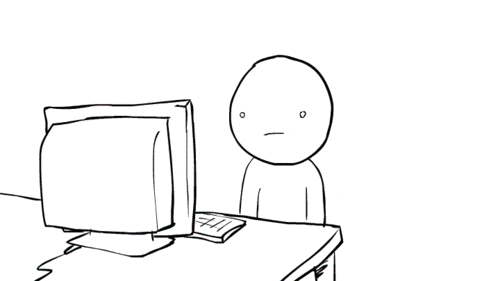
As a Backend Software Engineer, you will be working with databases a lot on a regular basis, so you should get comfortable reading SQL errors to properly fix them, so it's an essential skill for you as a developer and troubleshooter as well.
Errors in T-SQL are of many types, based on the error you get, you can decide the optimal solution for it. So In this article, I will show you how to read, handle and even customize your errors.
Table of Contents
- Starting with error handling.
- Raising, throwing, and customizing your errors.
- Resources.
Error Handling
let's begin with an example to demonstrate the concept of errors on SQL server Imagine you have a database consisting of Products, Buyers, Staff, and Orders and you have a unique constraint on the product table (on product_name)
CONSTRAINT unique_product_name UNIQUE (product_name);
And you tried to insert a product with a name that already exits
INSERT INTO products (product_name, stock, price)
VALUES ('Trek Powerfly 5 - 2018', 10, 3499.99);
🤔 what do you think you will get?
Of course an error
Violation of UNIQUE KEY constraint 'unique_product_name'.
Cannot insert duplicate key in object 'dbo.products'.
The duplicate key value is (Trek Powerfly 5 - 2018).
we can handle this kind of Error using the Try catch block.
The syntax of try-catch on SQL is nearly similar to the ones on programming languages,
you begin with try and end with catch, you see it's that simple 😄.
The General syntax
BEGIN TRY
{ sql_statement | statement_block }
END TRY
BEGIN CATCH
[ { sql_statement | statement_block } ]
END CATCH
[ ; ]
In case of your query inside Try throw an error, then you place your error handling statements with the catch block.
If there is no error, the catch block is skipped
An example of a statement that fails
BEGIN TRY
INSERT INTO products (product_name, stock, price)
VALUES ('Trek Powerfly 5 - 2018', 10, 3499.99);
SELECT 'Product inserted correctly!' AS message;
END TRY
BEGIN CATCH
SELECT 'An error occurred! You are in the CATCH block' AS message;
END CATCH
| message |
| An error occurred! You are in the CATCH block |
An example of successful Insertion
BEGIN TRY
INSERT INTO products (product_name, stock, price)
VALUES ('Super new Trek Powerfly', 5, 1499.99);
SELECT 'Product inserted correctly!' AS message;
END TRY
BEGIN CATCH
SELECT 'An error occurred! You are in the CATCH block' AS message;
END CATCH
| message |
| Product inserted correctly! |
Nested try..catch
A try block or a catch block can nest another try-catch block.
an example of nested try-catch
BEGIN try
INSERT INTO products (product_name, stock, price)
VALUES ('Trek Powerfly 5 - 2018', 10, 3499.99);
SELECT 'Product inserted correctly!' AS message
END TRY
BEGIN catch
SELECT 'An error occurred inserting the product!
You are in the first CATCH block' AS message;
BEGIN TRY
INSERT INTO myErrors
VALUES ('ERROR!');
SELECT 'Error inserted correctly!' AS message;
END TRY
BEGIN CATCH
SELECT 'An error occurred inserting the error!
You are in the second CATCH block' AS message;
END CATCH
END CATCH
| message |
| An error occurred inserting the product! You are in the first CATCH block |
| message |
| An error occurred inserting the error! You are in the second CATCH block |
Exercise
You have a stock attribute on products table and you can't have negative values on this attribute.
-- Set up the TRY block
BEGIN TRY
-- Add the constraint
ALTER TABLE products
ADD CONSTRAINT CHK_Stock CHECK (stock >= 0);
END TRY
-- Setcatc up the CATCH block
BEGIN CATCH
SELECT 'An error occurred!';
END CATCH
| query result |
| An error occurred! |
-- Set up the first TRY block
BEGIN TRY
INSERT INTO buyers (first_name, last_name, email, phone)
VALUES ('Peter', 'Thompson', 'peterthomson@mail.com', '555000100');
END TRY
-- Set up the first CATCH block
BEGIN CATCH
SELECT 'An error occurred inserting the buyer! You are in the first CATCH block';
-- Set up the nested TRY block
BEGIN TRY
INSERT INTO errors
VALUES ('Error inserting a buyer');
SELECT 'Error inserted correctly!';
END TRY
-- Set up the nested CATCH block
BEGIN CATCH
SELECT 'An error occurred inserting the error! You are in the nested CATCH block';
END CATCH
END CATCH
Error Anatomy and uncatchable error
📓note:
Not all errors are catchable
INSERT INTO products (product_name, stock, price)
VALUES ('Trek Powerfly 5 - 2018', 10, 3499.99);
Msg 2627, Level 14, State 1, Line 1
Violation of UNIQUE KEY constraint 'unique_name'.
Cannot insert duplicate key in object 'dbo.products'.
The duplicate key value is (Trek Powerfly 5 - 2018).
Let's break down the error message, to compose a useful information and know exactly how to handle error based on it's Anatomy
- The first line is
error number-> sql errors from1 to 49999
You can also create your own starting from 50001
select * from sys.message -> to know the complete log of error numbers
| message_id | language_id | severity | ... | text |
| 2627 | 1033 | 14 | .. | Violation of %ls constraint '%.*ls'. Cannot insert duplcate... |
The second value is
severity levelfrom
0 - 10: informational messages (warnings)- from
11 - 16: errors that can be corrected by the user (constraint violation, etc.) - from
17 - 26: other errors (software problems, fatal errors)
you can see the whole list through the docuemntation
the third value is the state: it gives you more information about the error 1: if SQL server display an error 0-255: own errors -> to raise your own error
The fourth value is
Line-> give you the line number.
Finally, if the error happens within a stored procedureor atrigger`, you will receive extra data giving you the name of the stored procedure or the name of the trigger
Uncatchable Errors
the try cath we've learned can't catch every kind of error.
- Severity lower than 11 (Uncatchable)
- Severity 11 -> 19 (catchable)
- Compilation errors: objects and columns that don't exist
the severity of 20 or higher that stopped the connection will not be caught but if it didn't cut the connection, it will be caught
compilation error: object and column that doesn't exist
An example
BEGIN TRY
select non-existent_column from products;
END TRy
BEGIN CATCH
select 'you are in the CATCH Block' as message;
end catch
notice the output?
Msg 207, Level 16, State 1, Line 2
Invalid column name 'non_existent_column'.
It doesn't give you the actual error which is you are in the CATCH Block As this is a compilation error, the CATCH block can
t handle the error
Giving information about the error
Msg 2627, Level 14, State 1, Line 1
Violation of UNIQUE KEY constraint 'unique_name'.
Cannot insert duplicate key in object 'dbo.products'.
The duplicate key value is (Trek Powerfly 5 - 2018).
this is the original error
and this is the error returned from the catch block
BEGIN TRY
INSERT INTO products (product_name, stock, price)
VALUES ('Trek Powerfly 5 - 2018', 10, 3499.99);
SELECT 'Product inserted correctly!' AS message;
END TRY
BEGIN CATCH
SELECT 'An error occurred! You are in the CATCH block' AS message;
END CATCH
| message |
| An error occurred! You are in the CATCH block |
sometimes the default error the query throws is very useful, and by overriding it using CATCH with an error statement we lose the default, however, can still retrieve it using
Error functions
ERROR_NUMBER() returns the number of the error.
ERROR_SEVERITY() returns te error severity (11-19)
ERROR_STATE() returns the state of the error
ERROR_LINE() returns the number of the line error
ERROR_PROCEDURE() returns the name of the stored proc/trigger, Null if there is no stored pro/trig
Error_message()
An Example
BEGIN TRY
INSERT INTO products (product_name, stock, price)
VALUES ('Trek Powerfly 5 - 2018', 10, 3499.99);
END TRY
BEGIN CATCH
SELECT
ERROR_NUMBER() AS Error_number,
ERROR_SEVERITY() AS Error_severity,
ERROR_STATE() AS Error_state,
ERROR_PROCEDURE() AS Error_procedure,
ERROR_LINE() AS Error_line,
ERROR_MESSAGE() AS Error_message;
END CATCH
| Error_number | Error_severity | Error_state | Error_procedure | Error_line | Error_message |
| 2627 | 14 | 1 | NULL | 2 | Violation of UNIQUE KEY constraint 'unique_name'... |
⛔Warning:
We can't use error functions outside the catch block
SELECT
ERROR_NUMBER() AS Error_number,
ERROR_SEVERITY() AS Error_severity,
ERROR_STATE() AS Error_state,
ERROR_PROCEDURE() AS Error_procedure,
ERROR_LINE() AS Error_line,
ERROR_MESSAGE() AS Error_message;
you will get nulls
we can use it inside nested try and catch, But in this case, you will get the last error that occurred
BEGIN TRY
INSERT INTO products (product_name, stock, price)
VALUES ('Trek Powerfly 5 - 2018', 10, 3499.99);
END TRY
BEGIN CATCH
BEGIN TRY
INSERT INTO myErrors
VALUES ('ERROR!')
END TRY
BEGIN CATCH
SELECT 'Outer CATCH block' AS 'Error_from',
ERROR_NUMBER() AS Error_number,
ERROR_MESSAGE() AS Error_message;
END CATCH
END CATCH
BEGIN TRY
INSERT INTO products (product_name, stock, price)
VALUES ('Trek Powerfly 5 - 2018', 2, 3499.99),
('New Power K- 2018', 3, 1999.99)
END TRY
-- Set up the outer CATCH block
BEGIN CATCH
SELECT 'An error occurred inserting the product!';
-- Set up the inner TRY block
BEGIN TRY
-- Insert the error
INSERT INTO errors
VALUES ('Error inserting a product');
END Try
-- Set up the inner CATCH block
BEGIN CATCH
-- Show number and message error
SELECT
ERROR_LINE() AS line,
ERROR_MESSAGE() AS message;
END CATCH
END CATCH
Raising, throwing and customizing your errors
In this section, we will learn
- How to raise errors.
- Re-throw original errors.
- Create your own defined errors.
Raise errors statements
SQL Server provides two statements to raise errors
RAISEERRORTHROW(Microsoft recommend using it on new application)
RAISERROR syntax
RAISEERROR ( {msg_str | msg_id | @local_variable_message}, severity, state, [ argument [, ...n]])
[WITH option [,...n]]
- the first parameter can be a message string, a message-id, or a variable that contains the message string.
- the second Parameter -> severity
- the third -> state
you can optionally add arguments, like strings or numbers
if the message string has some parameter placeholders such as %s or %d, these arguments will replace them
RAISERROR with message string
if not exits( select * from staff where staff_id = 15)
RAISERROR('No staff member with such id', 16, 1);
Msg. 50000, Level 16, State 1, Line 3
No staff member with such an id
If we don't specify an error number, the error number will always be 50000
Let's change the message text with placeholders
RAISERROR('No %s member with such id %d. ', 16, 1, 'staff member', 15);
Msg. 50000, Level 16, State 1, Line 3
No staff member with id 15
It's recommended to look at Microsoft documentation for more information
RAISERROR with error number
RAISERROR(60000, 16, 1);
Msg. 60000, Level 16, State 1, Line 1
This is a test message
This error number comes from sys.messages
RIASERROR - Example with Try .. Catch
BEGIN TRY
IF NOT EXISTS (SELECT * FROM staff WHERE staff_id = 15)
RAISERROR("No Staff member with such id.", 9, 1)
END TRY
BEGIN CATCH
SELECT "You are in the CATCH block" AS message
END CATCH
No staff member with such id
Msg. 50000, Level 9, State 1
As you might've guessed, errors below 11 are not catchable.
if we changed the severity level from 9 to 11, the error will be caught by the catch
| message |
You are in the CATCH Block |
Exercise
BEGIN TRY
-- Change the value
DECLARE @product_id INT = 5;
IF NOT EXISTS (SELECT *FROM products WHERE product_id = @product_id)
RAISERROR('No product with id %d.', 11, 1, @product_id);
ELSE
SELECT* FROM products WHERE product_id = @product_id;
END TRY
BEGIN CATCH
SELECT ERROR_MESSAGE();
END CATCH
Throw statment
Recommended by Microsoft over RAISERROR statement
General syntax
THROW [error_number, message, state][;]
📓note:
unlike the RAISERROR statement, the THROW statement allows re-throwing an original error caught by a CATCH block
Throw - Without parameters
BEGIN TRY
SELECT price/0 from orders;
END TRY
BEGIN CATCH
THROW;
SELECT 'This line is executed!' as message;
END CATCH
The original error caused from the try block is dividing by 0, so the output mesasge is the thrown original error
(0 rows affected)
Msg. 8134, Level 16, State 1, Line 2
Divide by zero error encountered.
and SELECT statement inside catch has not been executed;
be careful when writing THROW at the end, you should put a semi-colon before the line
BEGIN TRY
SELECT price / 0 from orders
END TRY
BEGIN CATCH
SELECT 'This line is executed!'
THROW;
END CATCH
| THROW |
| This line is executed! |
SQL Server thinks that the word THROW is an alias for the select statement
Throw - with parameters
This syntax can be included within a CATCH block or outside of it.
THROW 52000, 'This is an example, 1;
An example
BEGIN TRY
IF NOT EXISTS (SELECT * FROM staff FROM staff_id = 15)
THROW 51000, 'This is an example', 1;
END TRY
BEGIN CATCH
SELECT ERROR_MESSAGE() as message;
END CATCH
But only statements with no parameter should be put on the catch block
| message |
| This is an example |
Another example
CREATE PROCEDURE insert_product
@product_name VARCHAR(5),
@stock INT,
@price DECIMAL
AS
BEGIN TRY
INSERT INTO products (product_name, stock, price)
VALUES (@product_name, @stock, @price)
END TRY
BEGIN CATCH
INSERT INTO errors VALUES ('Error inserting a product');
THROW;
END CATCH
BEGIN TRY
EXEC insert_product
@product_name = 'Trek Conduit+'
@stock = 3,
@price = 499.99
END TRY
BEGIN CATCH
SELECT ERROR_MESSAGE();
END CATCH
customizing error messages in THROW statements
⚠️Warning:
throw statement doesn't allow the inclusion of parameters placeholders such as %d or %s but we have a hack around this by
- Variable by concatenating strings
FORMATEMESSAGE()function
Using a variable and the CONCAT function
DECLARE @staff AS INT = 500;
DECLARE @my_message NVARCHAR(500) = CONCAT('There is no staff member for id', @staff_id, '. Try with another one)
IF NOT EXISTS (SELECT * FROM staff WHERE staff_id = @staff_id)
THROW 50000, @my_message, 1;
Msg. 50000, Level 16, State 1, Line 5
There is no staff member for id 500. Try With another one.
Using FORMATEMESSAGE function
FORMATEMESSAGE( { ' msg_string' | msg_number }, [param_value [,...n]])
we can include wild cards
DECLARE @staff AS INT = 500;
DECLARE @my_message NVARCHAR(500) = FORMATEMESSAGE('There is no staff member for id %d. %s ', @staff_id, 'Try with another one');
FORMATEMESSAGE() with message number
In SQL server we have a view sys.messages which contains messages with according message_id
SELECT * FROM sys.messages
You'll get a view
| message_id | language_id | severity | is_event_logged | text |
| 101 | 1033 | 15 | 0 | Query not allowed in Waitfor |
| ... | ... | ... | ... | ... |
we can choose any message_id or add a new message to this view to customize our errors.
To add a new message to sys.messages, we can execute the sp_addmessage stored procedure with the following parameters
sp_addmessage
msg_id, severity, msgtext,
[ language ],
[ with_log {'TRUE' | 'FALSE' } ],
[ replace]
- msg_id must be greater than 500000
- language is optional, if you don't specify it, it would be the default language of the session.
EXEC sp_addmessage @msgnum = 55000, @severity = 16, @msgtext = 'There is no staff member for id %d. %s', @lang = 'us_english'
we can now use this new message_id on th FORMATEMESSAGE()
DECLARE @staff_id AS INT = 500;
DECLARE @my_message NVARCHAR(500) = FORMATEMESSAGE(55000, @staff_id, 'Try with another one');
IF NOT EXISTS (SELECT * FROM staff WHERE staff_id = @staff_id)
THROW 50000, @my_messaeg, 1
notice that the throw statement doesn't allow the specification of the severity, SQL server always sets it to 16
A Detailed Example
EXEC sp_addmessage @msgnum = 50002, @severity = 16, @msgtext = 'There are not enough %s bikes. You only have %d in stock.', @lang = N'us_english';
DECLARE @product_name AS NVARCHAR(50) = 'Trek CrossRip+ - 2018';
--Change the value
DECLARE @sold_bikes AS INT = 10;
DECLARE @current_stock INT;
SELECT @current_stock = stock FROM products WHERE product_name = @product_name;
DECLARE @my_message NVARCHAR(500) =
FORMATMESSAGE(50002, @product_name, @current_stock);
IF (@current_stock - @sold_bikes < 0)
THROW 50000, @my_message, 1;
